As a business owner, how would you react to the following situation? “I have $5,000. Do I put it in the bank, use it to hire a new person or buy software?” Each option has a cost and business benefits tied to it and your job is to evaluate which suits your business.
Investing in software that increases your business productivity is always a better bet. Most often, it is just a one-time investment and there aren’t significant maintenance costs. If you invest in software that completely automates a particular workflow, you will find your overall business productivity increase automatically by two- or three-fold.
AddressGrabber Business is one such software used by small business owners to improve business productivity. It is a data entry automation tool that eliminates all manual data entry steps involved in typing customer contact details into accounting and shipping applications.
Online businesses typically receive orders electronically via e-mail. To create a new customer record in QuickBooks, simply select the customer contact details and click QuickBooks icon in AddressGrabber toolbar. Since the customer information is entered automatically, you eliminate billing and invoicing errors.
If you want ship to that person, select the shipping address and click FedEx icon in AddressGrabber toolbar. AddressGrabber creates a new shipment record in FedEx. Here, you eliminate shipping errors and shipping delays.
You now gain an unfair advantage by sourcing your data entry work to AddressGrabber Business. It is one of the many cost-effective solutions to increase your productivity.
To know more about AddressGrabber Business, Visit Contact Grabber for Small Businesses
Effective Marketing Strategies and Tips. eGrabber tools for Sales and Marketing professionals. Marketing tools reviews.
Showing posts with label capture addresses from web. Show all posts
Showing posts with label capture addresses from web. Show all posts
Thursday, January 14, 2010
Wednesday, January 13, 2010
How to Export Business Listings From Online Directories to Excel?
If you are into online lead generation spending hours and hours to manually copy paste business contact list from free online directories such as white pages directories, yellow pages directories, etc. to your database, then ListGrabber is the perfect solution for you.
ListGrabber helps you to export business listings from multiple web directories and transfers them to your database in just a few seconds. ListGrabber helps you to save a lot of time and resources.
Using ListGrabber, you can export business listings from online directories, scanned lists, web pages, word documents, etc. into Microsoft Excel, ACT, GoldMine, Microsoft Outlook etc.
Now let us quickly see how to export business listings to Excel.
Step 1: Launch any online web directory(white pages directories or yellow pages directories) and search for leads.
Step 2: Select the business listing in the results page and click the Microsoft Excel icon on ListGrabber toolbar.

A ListGrabber – Capture Settings dialog box is displayed.
ListGrabber automatically detects the source and displays it in the Select Settings to use field.
Click Proceed.
An eGrabber Confirmation Window is displayed. You can verify the address and other contact details in this window.

Click Transfer All to export the business listing to Microsoft Excel.
The business listing is instantly exported to Microsoft Excel in the CSV format.

For a free trial, click download listgrabber
To know more, click listgrabber
ListGrabber helps you to export business listings from multiple web directories and transfers them to your database in just a few seconds. ListGrabber helps you to save a lot of time and resources.
Using ListGrabber, you can export business listings from online directories, scanned lists, web pages, word documents, etc. into Microsoft Excel, ACT, GoldMine, Microsoft Outlook etc.
Now let us quickly see how to export business listings to Excel.
Step 1: Launch any online web directory(white pages directories or yellow pages directories) and search for leads.
Step 2: Select the business listing in the results page and click the Microsoft Excel icon on ListGrabber toolbar.
Note: To add Microsoft Excel icon to the ListGrabber toolbar, click on the ListGrabber toolbar. Under Options, click Transfer Setup and select Excel and click Show on ToolBar.

A ListGrabber – Capture Settings dialog box is displayed.
ListGrabber automatically detects the source and displays it in the Select Settings to use field.
Click Proceed.
An eGrabber Confirmation Window is displayed. You can verify the address and other contact details in this window.

Click Transfer All to export the business listing to Microsoft Excel.
The business listing is instantly exported to Microsoft Excel in the CSV format.

For a free trial, click download listgrabber
To know more, click listgrabber
Monday, October 19, 2009
No more copy, paste contact details to your address book!
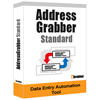 AddressGrabber Standard is an outlook add-in to help you capture contacts in emails, web pages, documents. Automatically captures the contacts from incoming emails, web pages, documents and transfers them as contact records into your addressbook with a mouse click!
AddressGrabber Standard is an outlook add-in to help you capture contacts in emails, web pages, documents. Automatically captures the contacts from incoming emails, web pages, documents and transfers them as contact records into your addressbook with a mouse click!To know more, click outlook add-in that captures contacts
For a free trial, click download outlook add-in
AddressGrabber Standard free trial is for 3 days or for transfering 50 addresses, whichever occurs earlier.
Wednesday, August 12, 2009
How to Export Address Listings to Excel
If you are a sales/marketing professional spending hours and hours to manually export address listings from the website of your interest to your database, then ListGrabber is the perfect solution for you.
ListGrabber helps you to export address listings from multiple web pages and transfer them to your database in just a few seconds. ListGrabber helps you to save a lot of time and resources.
Using ListGrabber, you can export address listings from online directories, scanned lists, web pages, word documents, etc. into ACT, GoldMine, Microsoft Outlook, Microsoft Excel, etc.
For a free trial, Click export address listings to Excel
For example, let us see how we can quickly export address listings to Excel.
Step 1: Launch any online web directory and search for leads.
Step 2: Select the address listing in the results page and click the Microsoft Excel icon on ListGrabber toolbar.
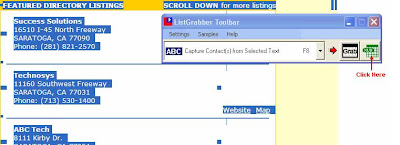
A ListGrabber – Capture Settings dialog box is displayed.
ListGrabber automatically detects the source and displays it in the Select Settings to use field.
Click Proceed.

An eGrabber Confirmation Window is displayed. You can verify the address and other contact details in this window.
Click Transfer All to export the address listing to Microsoft Excel.
The address listing is instantly exported to Microsoft Excel in the CSV format.
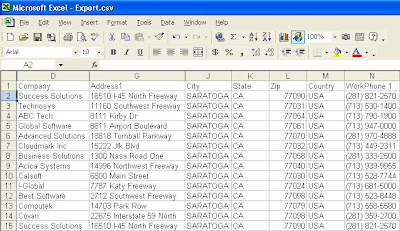
ListGrabber helps you to export address listings from multiple web pages and transfer them to your database in just a few seconds. ListGrabber helps you to save a lot of time and resources.
Using ListGrabber, you can export address listings from online directories, scanned lists, web pages, word documents, etc. into ACT, GoldMine, Microsoft Outlook, Microsoft Excel, etc.
For a free trial, Click export address listings to Excel
For example, let us see how we can quickly export address listings to Excel.
Step 1: Launch any online web directory and search for leads.
Step 2: Select the address listing in the results page and click the Microsoft Excel icon on ListGrabber toolbar.
Note: To add Microsoft Excel icon to the ListGrabber toolbar, click on the ListGrabber toolbar. Under Options, click Transfer Setup and select Excel and click Show on ToolBar.
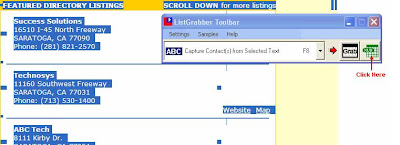
A ListGrabber – Capture Settings dialog box is displayed.
ListGrabber automatically detects the source and displays it in the Select Settings to use field.
Click Proceed.

An eGrabber Confirmation Window is displayed. You can verify the address and other contact details in this window.
Click Transfer All to export the address listing to Microsoft Excel.
The address listing is instantly exported to Microsoft Excel in the CSV format.
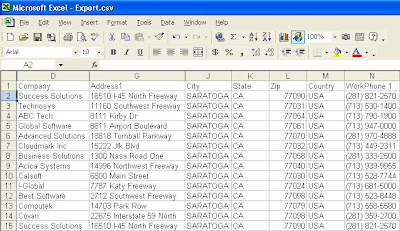
Subscribe to:
Comments (Atom)