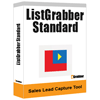Generating fresh marketing leads for your business can be a difficult task. Most Marketing Professionals buy or rent lead lists. This option could be expensive and you can never be sure if you are getting the exact customers that you want. Also, there is the issue of outdated contact data since contact information may change at any time. Additionally, buying rights on commercial lists place restrictions on how you use those lists.
One of the best ways to start looking for the leads is to search the Internet. The Internet has many sources of free sales and marketing leads. On line directories such as yellow pages, white pages, association websites, membership directories, Chamber of Commerce Lists, MLS listings are some of the free sources that you can use to build a list of fresh marketing leads. An advantage in building lists on your own from the Internet is the greater accuracy of the leads that you build. Information displayed on websites and online directories can be updated in real time; therefore, the contact data is always current and up-to-date. However, the biggest pain marketers face here is having to manually enter the contact lists from more than one source into their database.
If you are to build lead lists from all the afore-mentioned sources, all you need to do is choosing the source (website / online directory) you think that would be the most appropriate for your business / offering and enter your search criteria to have matching listings displayed. Its also possible that your search results are spread over multiple pages. Then, you would have to copy manually and paste each piece of contact information -name, postal address, email, phone, fax, etc -into a column in an Excel Spreadsheet or a field in your database or CRM.
For Marketers, the process of collecting leads on a daily basis and entering them into an Excel Spreadsheet or a database or CRM is a time-consuming task. As a result, time which should have been productively spent contacting customers is used in performing a repetitive, manual task of copy-pasting data from a source to a destination. For example, it takes about 2 minutes to copy all the information about one contact into a destination. Assuming you need a 50 contacts to start calling, you would take 100 minutes before you can pick up the phone.
One solution to this problem is to get someone else to do the task of collecting leads. However, this approach may not be feasible on a cost-per-lead basis. Another problem with this approach is the errors caused by manual data entry. During the copy-paste process, the person has to switch constantly between two windows and pick up data one field at a time. Fields may be not be copied completely and some fields may get missed out altogether.
eGrabber's ListGrabber provides an easy and effective solution to all these problems.
About ListGrabber
ListGrabber is a one click solution to collecting leads from various sources and transferring the leads to an Excel Spreadsheet or a database or CRM of your choice. All you have to do is open the Online Directory (like Superpages, Yell, Yellow Pages or craigslist, etc.,), Web Site, or document where you get your leads from and click ListGrabber's “Grab” button. ListGrabber instantly captures the data from all the fields and transfers it. All this can be done in under a minute.
ListGrabber supports transfers to popular databases such as Excel Spreadsheet, ACT!, GoldMine and Outlook. ListGrabber also exports to Salesforce.com, BullHorn, PCRecruiter, cBizOne and others.
Typically, Online Directories like Yellow-Pages display 10-25 contact records at a time. ListGrabber comes together with eGrabber's AutoNext technology which automatically navigates to the next page and continues with capturing the next pages' contact information as well. So with One Click you can build your list of leads!
ListGrabber incorporates patented contact capture technology, that has been perfected over many years, and is tuned to work with all popular web sites, directories and listings in USA, UK, Canada and Australia. Use ListGrabber to build your list of fresh marketing leads. Download the 10-day free trial version of ListGrabber today.
To download the free trial version, Click here
To know more about ListGrabber, Click here