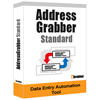Step 1 – Clearly define your benefits statements Potential customers want to hear about how your offering will help them. Typically they will want to move away from an undesirable situation, or move towards something they want. If your offering can help them do either of these, then they are potentially a customer. It is crucial that you talk about your offering in these terms – i.e. what it will do for your customer, rather than just what it is.
Step 2 – Make sure you know who you are trying to reachWith around 4 million companies in the UK, and over 50 million consumers, you need to work out who is most likely to need what you offer. This process is known as ‘targeting’, and is the next step to finding new customers for your business.
Companies can be targeted using a number of factors such as location, industry sector, and company size. As well as the type of company you want to sell to, you also need to be clear on which department or particular job titles within the company are of most interest to you.
On the consumer side, you will again need to think carefully about what types of people are most likely to benefit from your product or service. Marketers typically make use of demographic profiles as a way of describing a particular section of the consumer market. For example, you might want to target the single, female, middle-class, age 18-24, college educated demographic.
Step 3 – Decide on your ‘marketing mix’Many people view marketing as a very narrow range of activities centred around advertising (trade press, local newspapers, radio). In fact successful marketing to find new customers is a combination of different activities. As well as advertising, you can include trade shows, email marketing, direct mail, on line marketing, telemarketing, and others.
Step 4 – Put together your activity planSuccess at finding new customers is like playing the ‘long game’. In other words, you will become more successful as you establish and continue your marketing activity. This means having a plan of what you are going to do each week to attract new customers. It is easy to allow your marketing work to slide towards the bottom of your priority list – resist that temptation!
Step 5 – Make sure you can measure your resultsFinding the best ways to attract new customers is always to some extent a case of trial and error. There is no harm in this, as long as you are able easily to see which of your activities have worked well and which have not. In other words, you must be able to measure the results of your efforts. Many companies do this by, for example, asking on their website enquiry form where the customer heard about their company. This is invaluable information that you can use in Step 6.
Step 6 – Do more of what works, and stop doing what doesn’t workThis seems very obvious. However, our experience clearly shows that there are many companies out there who are continuing with the marketing they have always done – without knowing whether or not they are being successful at attracting new customers. So you need to review your results regularly, and do more of what works.
Source:
Free Articles from ArticlesFactory.com