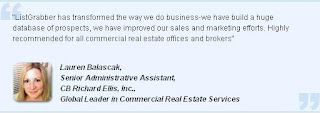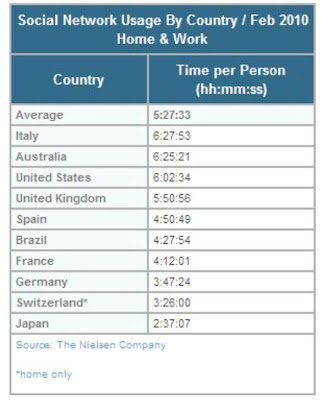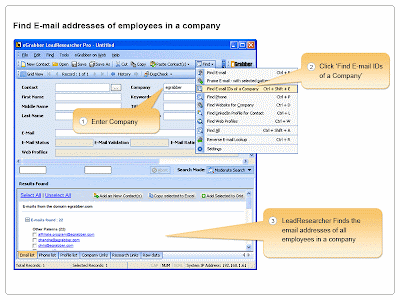Source: eGrabber Press Release
San Jose, CA, February 09, 2010 - eGrabber Inc., the leader in automated Internet research tools, announced its participation at the LeadsCon 2010 to be held in Las Vegas, NV on Feb 23-24, 2010. eGrabber will showcase LeadGrabber and LeadResearcher, two new lead generation tools that make it easy to build lists from the Internet.
LeadGrabber tool is designed for companies that spend time building lists from the Internet. LeadGrabber speeds up list building by automatically detecting and
extracting contact information from web-pages. LeadGrabber can quickly generate lists from scanning search results in Google, social networks, professional linking sites, company websites, resume portals, job boards and any other portals that provide search results. It enables companies to start marketing sooner than later.
LeadResearcher tool is designed for companies that spend time
finding missing contact details for leads they already have in-house. LeadResearcher is an automated tool that uses 40+ proprietary Internet search techniques adopted by top Internet researchers to quickly find the missing contact information - email address, phone, LinkedIn profiles etc. It enables sales people to spend less time on research and more time on selling.
Both products utilize sophisticated Internet research techniques to help build powerful databases of leads. These tools save countless hours of Internet research. "Getting the right information at the right time can be critical to sales success. Our sophisticated Internet research tools connect you with prospects instantly, converting sales leads into business deals by accelerating the sales cycle”, said Chandra Bodapati, CEO, eGrabber. “These products continue our commitment to provide innovative ways to add value and boost performance in the lead generation business."
For information on LeadGrabber, please visit
http://www.egrabber.com/leadgrabber/For information on LeadResearcher, please visit
http://www.egrabber.com/leadresearcher.htmlAbout eGrabber, Inc.We develop tools that automate Internet research and accelerate sales cycles.
If your company spends time researching the Internet for missing lead information such as emails, phone numbers or LinkedIn profiles, our LeadResearch tools can automate this task. If your company uses Google to build lists in niche segments, our LeadGen tools can automate this task as well.
Visit www.egrabber.com or call us at 408-516-4566