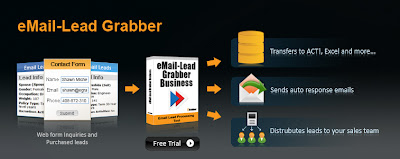I receive sales leads, as email, from lead vendors, 3rd party websites and online forms on my website. I manually copy-paste contact details and other relevant information from each email lead into ACT! fields. Is there a way by which I can quickly process email leads into ACT!?
Try
eMail-Lead Grabber. It automatically processes email leads into ACT!. It extracts contact information and other relevant details from email leads, as and when they are received, and enters them into respective fields in ACT!. To put it differently, it converts email leads into ACT! contacts automatically.
eMail-Lead Grabber can also send personalized auto-response emails and distribute email leads among your sales team. It operates hands-free, and so it does not require you to be present.
eGrabber sales specialists can quickly show how you can use eMail-Lead Grabber to automate processing and distribution of email leads. You can either
Schedule a Demo with them or
Download the free 10-day trial version of eMail-Lead Grabber to try it by yourself.
eMail-Lead Grabber Works With:ACT! 2009 / 2008 / 2007 / 2006 for Windows
ACT! 2009 / 2008 / 2007 / 2006 Premium for Workgroup
ACT! 2005 - Build Version:7.0.4.82 (Windows and Premium for Workgroup)
ACT! 6.0/ 2000
 eMail-Lead Grabber is a web form response processing software that enables you to extract web form responses from Microsoft Outlook, Outlook Express and automatically transfer the response details into your database.eMail-Lead Grabber helps you quickly reach your prospects.
eMail-Lead Grabber is a web form response processing software that enables you to extract web form responses from Microsoft Outlook, Outlook Express and automatically transfer the response details into your database.eMail-Lead Grabber helps you quickly reach your prospects.