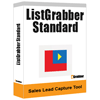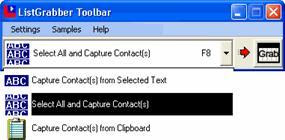Source: Article Base
The most fundamental requirement for any business or sales person is a prospect list.
A prospect list is a record of people who could be potential clients. At times, your existing clients are also part of this list as they might use your business again. The success of a business or a sales person can be measured by the number of sales resulting from its use and by the number of new additions to the prospect list. A targeted prospect list will ensure that time is not spent on markets with little or no returns.
Ideally, a sales person should create and manage his own prospect list. Hence, it is important that you form a clear picture of the target market for your business.
Most Sales and Marketing Professionals are interested in obtaining prospect lists that they can market or sell to. To get access to such lists you might:
Buy or Rent Lists
There are many ways to build a prospect database, but none can add new prospects as quickly as buying or renting a list. But, this option can be expensive and you can never be sure if you are getting the exact customers that you want. Also, there is the issue of outdated contact data since contact information may change at any time. Additionally, buying rights on commercial lists place restrictions on how you use those lists.
Build Prospect Lists on your Own
We highly recommend that you build your own prospect list. This is because you know the target market for your business better than anybody else. You know their characteristics and what appeals to them. Having said that, the question that comes next is -Where do I find them?
One of the secrets to building custom prospect lists is truly the Internet. There are so many places you could go to on the Internet to find all kinds of lists. There are broad categories of lists. The following are some of the sites that you could visit:
Online Directories
Online directories (such as YellowPages, SuperPages) have businesses categorized according to the product or service provided. You could search their database by name, business or location and they often contain far more comprehensive business information such as vicinity maps, company profiles, product information, and more. Some are not aware that these are great places if you wish to build your own targeted custom lists. You have business name, address, phone numbers, email, etc
If you are looking to prospect individuals in your neighborhood, White Pages is the place to go to. It contains personal listings in alphabetical order, together with their postal or street address and telephone number. Real Estate Professionals tend to use White Pages to farm their neighborhood.
Membership Lists
These are trade associations representing an industry. The National Association of Mortgage Brokers, or NAMB represents the mortgage broker industry in the United States. It has a membership of 27,000 members. One can find name, address, email, phone and fax number, etc of mortgage brokers by city/state. Realtor.org and cardealersusa.com are examples of other membership lists.
Example: Let's say you are a sales person attempting to build a list of automobile dealerships in a particular region that you can market to. To build such a list you can go to an online directory or website (cardealersusa.com, superpages.com) that contains such listings. Once you enter your search criteria matching listings are displayed.
Chamber of Commerce Lists
A Chamber of Commerce is a form of business network. Business owners in towns and cities form these local societies. Local businessmen are members. This will help you get to lists of businesses in a local geographic domain.
For example, the California Chamber of Commerce (www.calchamber.com) has 15,000 members ranging from large companies to local companies with just a handful of employees.
MLS Lists
These come in handy for Real Estate Agents. A Multiple Listing Service (MLS) is a group of private databases which allows real estate brokers, representing sellers, to widely share information about properties with real estate brokers who may represent potential buyers or wish to cooperate with a seller's broker in finding a buyer for the property.
The Pain of Manually Building Prospect Lists If you are to build lists from all of the afore-mentioned sources, all you need to do is choose the source (website / online directory) that you think would be the most appropriate for your business / offering and enter your search criteria to have matching listings displayed. Its also possible that your search results are spread over multiple pages. Then, you would then have to manually copy and paste each piece of contact information -name, postal address, email, phone, fax, etc -into a column in an Excel sheet or a field in your contact manager. Typing it would be even more painful. The whole process is a big waste of time and effort.
eGrabber’s Solution
eGrabber's ListGrabber is designed to address the key problem detailed above -the pain of manually building prospect lists.
ListGrabber auto-extracts contact information -name, postal address, email, phone, fax, etc -from lists on the Internet and enters them into columns in an Excel spreadsheet or to respective fields in a contact manager. Using this tool, you can capture any list from anywhere on the Internet with a single button click. ListGrabber can help you save both time and money by automating the process of building custom prospect lists.
ListGrabber incorporates patented contact capture technology, that has been perfected over many years, to strip out the advertisements and other extraneous information and zero in on the relevant contact details alone. ListGrabber is tuned to work with all popular web sites, directories and listings in USA, UK, Canada and Australia.
For more information on ListGrabber, please visit http://www.egrabber.com/listgrabberstandard/
To download the product, Click here
T0 buy the product, Click here
Use coupon code "LG20BLG" to get 20% discount on ListGrabber