For any sales / marketing professional, building a business contact list / prospect list is of paramount importance. Capturing each and every contact information from online directories is a tiresome and time-consuming task where it eats up the majority of your sales / marketing time. This is where an automation tool like ListGrabber becomes handy.
ListGrabber helps you to instantaneously extract contact information from online directories like Smart Pages, infospace, Yahoo Yellow Pages, superpages, etc and transfer to your destination application.
To capture contacts from online directories,
Select any online directory and highlight the contacts you want to transfer.
If you want to transfer all the contacts in the page, Choose the Select All and Capture Contact(s) option from the Source drop-down list on the ListGrabber toolbar.
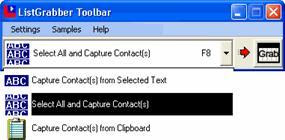
Click the Grab button on the ListGrabber toolbar.

Click the "Options" button on the ListGrabber Grid toolbar to set up the transfer options.
Then, select the records that you need to transfer to the destination application and click the "Transfer Selected" button.
If you want to transfer all the records, click the "Transfer All" button.
Use the coupon code "LG20BLG" to get 20% discount on ListGrabber.
ListGrabber helps you to instantaneously extract contact information from online directories like Smart Pages, infospace, Yahoo Yellow Pages, superpages, etc and transfer to your destination application.
To capture contacts from online directories,
Select any online directory and highlight the contacts you want to transfer.
If you want to transfer all the contacts in the page, Choose the Select All and Capture Contact(s) option from the Source drop-down list on the ListGrabber toolbar.
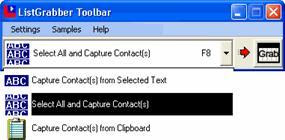
Click the Grab button on the ListGrabber toolbar.
The ListGrabber – Capture Settings dialog box is displayed.

Under Select Settings to use field, ListGrabber automatically detects the source. If not detected, you can select the appropriate source settings from the drop-down list to process the contacts.
- Click Proceed to transfer the contacts to ListGrabber Grid. A progress bar displays the transfer process.
The selected contacts are now transferred to the ListGrabber Grid. The address fields are transferred exactly to their respective fields in the grid. You can verify the contacts and edit the contact information before transferring it to the destination application.
Now, you need to select the destination application to transfer the contacts.
Click the "Options" button on the ListGrabber Grid toolbar to set up the transfer options.
Then, select the records that you need to transfer to the destination application and click the "Transfer Selected" button.
If you want to transfer all the records, click the "Transfer All" button.
All the contacts are transferred to your destination application.
You also have the option of transferring the contacts directly to the destination application.
To download ListGrabber Standard 2009, Click here
To buy the product, Click here
Use the coupon code "LG20BLG" to get 20% discount on ListGrabber.



No comments:
Post a Comment