For Sales and Marketing Professionals and busy executives contact management is an important part of everyday tasks. Many business professionals prefer to search the Internet or email messages for the most up-to-date information of phone numbers or addresses of the contacts.
Despite the importance of contact management they never like to waste time cutting and pasting contact information from email signatures, web pages and documents into their address book.
Many busy executives spend large amounts of time browsing E-mail archives for the details on the contact but this practice has revealed complexities in managing contacts.
Capturing and Managing your contacts with AddressGrabber
AddressGrabber, a tool that helps to capture contact information from your email signatures, web pages, documents and saves the contact in your address book.
AddressGrabber takes only a few seconds to capture a contact and update your outdated address book.
AddressGrabber streamlines your contact management, allowing you to efficiently maintain your address book without the time-consuming, cutting and pasting of contacts.
AddressGrabber has saved hundreds of hours for executives, sales and marketing professionals over the last 10 years to efficiently maintain their contacts and expand their business networks.
To download the free trial version, Click
Free TrialTo know more about AddressGrabber, Click
contact capture software
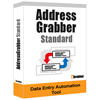 AddressGrabber Standard is an outlook add-in to help you capture contacts in emails, web pages, documents. Automatically captures the contacts from incoming emails, web pages, documents and transfers them as contact records into your addressbook with a mouse click!
AddressGrabber Standard is an outlook add-in to help you capture contacts in emails, web pages, documents. Automatically captures the contacts from incoming emails, web pages, documents and transfers them as contact records into your addressbook with a mouse click!

