Source: eGrabber Newsletters
Simply providing quality products and services at a reasonable price is not enough to draw customers during a recession. Slashing prices will affect your margins, especially when sales volume is low, and is not a financially sound strategy. By keeping the price constant, how do you then grab a customer's attention?
Re-package your product or service to create a distinctive offering; one that is enticing in its appeal and value. Though customers are looking at cutting costs, they will still be open to deals that offer real value for their dollar. A number of restaurants and diners have employed this strategy to great effect during this recession. They have been creating special combo offers and throwing a little more in the basket for the same price. Is this something you can adapt for your business?
Creative re-packaging always has the added advantage of letting you stay on top of your clients' minds.
Effective Marketing Strategies and Tips. eGrabber tools for Sales and Marketing professionals. Marketing tools reviews.
Wednesday, July 22, 2009
How to Find People by Email Address
Lack of complete contact information may prevent you from tapping into the vast potential of your targeted customers. For a sales and marketing professional, a complete and accurate contact list is a must-have tool to be successful in business. Generally, sales leads are captured from different sources and the lead information from those sources may not be always complete. For example – in the case of email lists, you have only the email addresses of the leads or sometimes very minimal information about the leads that prevents you from initiating a business process. How do you proceed further in a situation like this? Manually searching the Internet for lead information is a Herculean task and it also eats away your valuable time. This is where an automated lead research tool like LeadResearcher comes handy.
Using the Reverse E-mail Lookup feature in eGrabber LeadResearcher Standard, you can find the contact name, company name, company phone numbers, company website URL, contact profile links and company links based on the E-mail address.
Let us see how quickly we can find the contact details using LeadResearcher Standard.
Please follow the steps given below:
Step 1: Enter the E-mail Address in the E-mail field.
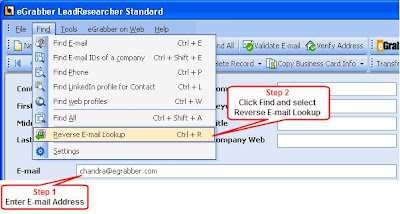
Step 2: Click the drop-down arrow on the Find button and select Reverse E-mail Lookup or press CTRL+R.
Step 3: A Settings window is displayed. In the Reverse E-mail Lookup tab, choose the search options and click OK.
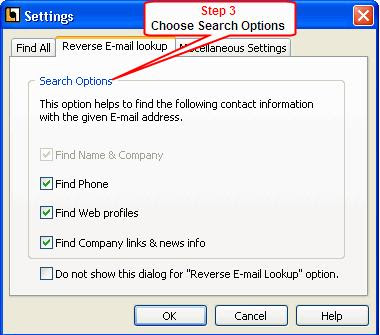
Step 4: Results. The results are displayed in the Contact Grid as well as in the Results Window.
Based on the E-mail ID, eGrabber LeadResearcher Standard finds all the other details like Contact Name, Company Name, Company Web URL, Web Profiles and all the available public profile links, phone numbers and company links (displayed in the Results Window). The results in the contact grid are displayed in blue color.


The lead information can then be transferred to Microsoft Excel, Microsoft Outlook or PC Recruiter.
For more information about LeadResearcher, click here.
Using the Reverse E-mail Lookup feature in eGrabber LeadResearcher Standard, you can find the contact name, company name, company phone numbers, company website URL, contact profile links and company links based on the E-mail address.
Let us see how quickly we can find the contact details using LeadResearcher Standard.
Please follow the steps given below:
Step 1: Enter the E-mail Address in the E-mail field.
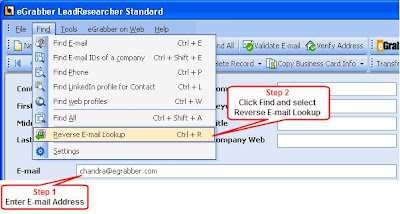
Step 2: Click the drop-down arrow on the Find button and select Reverse E-mail Lookup or press CTRL+R.
Step 3: A Settings window is displayed. In the Reverse E-mail Lookup tab, choose the search options and click OK.
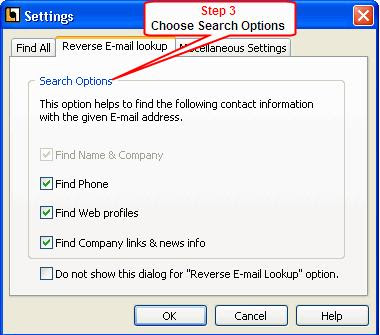
Step 4: Results. The results are displayed in the Contact Grid as well as in the Results Window.
Based on the E-mail ID, eGrabber LeadResearcher Standard finds all the other details like Contact Name, Company Name, Company Web URL, Web Profiles and all the available public profile links, phone numbers and company links (displayed in the Results Window). The results in the contact grid are displayed in blue color.


The lead information can then be transferred to Microsoft Excel, Microsoft Outlook or PC Recruiter.
For more information about LeadResearcher, click here.
Tuesday, July 21, 2009
AddressGrabber Suite - Addons for ACT!

AddressGrabber Suite for ACT! is a collection of four add-ons that speeds up the most frequently performed activities in ACT!. The activities like adding contact details of the clients, contact look-up, scheduling activities can be performed 10x faster.
It is a great set of tools that helps Sales and Marketing Professionals to be much more efficient in adding client addresses in emails into ACT! - as well as the new turbo lookup feature which speeds up looking for ACT entries.
For a free trial, Click Download
To know more about the product, Click AddressGrabber Suite
Monday, July 20, 2009
eGrabber LeadResearcher - Fastest Way to Find Missing Sales Contact Details
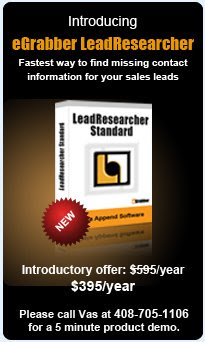
Source: eGrabber Newsletter
The New LeadResearcher Standard from eGrabber is an automated Internet research tool that allows you to find the missing contact information for your sales leads.
LeadResearcher Standard allows you to instantly get up-to-date information for contacts in your database. LeadResearcher also provides an easy way to get the information back into your database once it’s found.
LeadResearcher helps you save hours of Internet research. All you have to do is:
1. Input the Contact's Name and Company-name
2. Click on "Find All"
LeadResearcher intelligently scours Search Engines, Company Websites, Networking sites, etc., and finds the e-mail address, phone numbers, web profiles from social networking sites, company links and more for the given contact.
Our sales specialists can quickly show how you can use LeadResearcher and find the missing information for contacts in your database. You can either Schedule a Demo with them or Download a 10-day trial version of LeadResearcher to try it yourself.
Thursday, July 16, 2009
Wednesday, July 15, 2009
Tuesday, July 14, 2009
How to quickly scrape free business listings from web directories?
For a free trial, click here
Web directories are one of the major sources of free business contact list that is available on the internet. Web directories such as yell.com, yellowpages.com, whitepages.com, superpages.com offers free business listings and it helps you to find the contact details with maps, websites, email addresses and other contact information of the businesses.
Now, you have the free lead lists. What next? To capture those contact information to your database without errors or omission? Manual data entry? It is a tiresome process and it is prone for typos. Also, as a busy sales/marketing professional, you cannot afford to spend most of your time on manual data entry. This is where an automated sales lead capture tool like ListGrabber comes in handy.
With ListGrabber, you can automate lead capture. You can capture multiple contacts from multiple pages and transfer them to your database(such as Excel, ACT, GoldMine etc.) in a single click. ListGrabber helps you build your own custom prospect lists .
Subscribe to:
Comments (Atom)