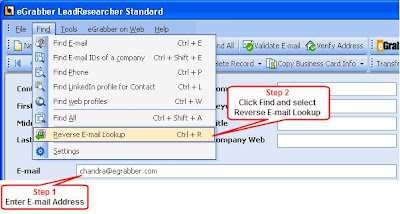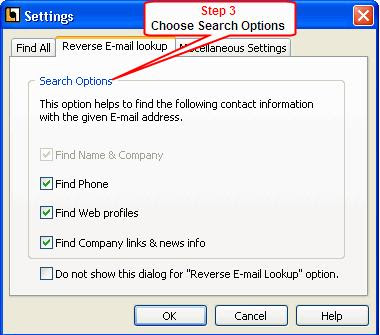If the answer is yes, then I have a right tool for you.
A powerful lead research tool called LeadResearcher Standard can help you find the business email addresses of employees working in a company. You need to just enter the name of the company in the Company field and LeadResearcher Standard intelligently searches the Internet and finds all the business email addresses of the employees working in the specified company. LeadResearcher Standard helps you save time, and more importantly, your money. Unlike other email directories/lists, you do not need to shell out your money for each and every email address. With LeadResearcher Standard, you can quickly find any number of email addresses for any number of companies.
Let us see how we can quickly find the business email addresses of employees working in a company. Please follow the steps given below:
Step 1: Enter the Company name.

Step 2: Click the Find button on the Menubar and select Find E-mail IDs of a company or press Ctrl + Shift + E.
The results are displayed in the Results Window under Email list tab. Based on the email pattern, the email addresses are displayed under different groups.

Click to know more about LeadResearcher Standard.
Click download the fully functional free trial version of LeadResearcher Standard.