Using the Reverse E-mail Lookup feature in eGrabber LeadResearcher Standard, you can find the contact name, company name, company phone numbers, company website URL, contact profile links and company links based on the E-mail address.
Let us see how quickly we can find the contact details using LeadResearcher Standard.
Please follow the steps given below:
Step 1: Enter the E-mail Address in the E-mail field.
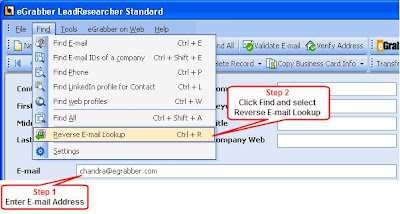
Step 2: Click the drop-down arrow on the Find button and select Reverse E-mail Lookup or press CTRL+R.
Step 3: A Settings window is displayed. In the Reverse E-mail Lookup tab, choose the search options and click OK.
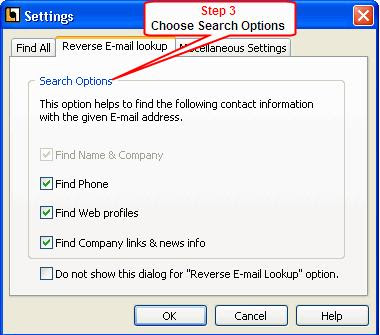
Step 4: Results. The results are displayed in the Contact Grid as well as in the Results Window.
Based on the E-mail ID, eGrabber LeadResearcher Standard finds all the other details like Contact Name, Company Name, Company Web URL, Web Profiles and all the available public profile links, phone numbers and company links (displayed in the Results Window). The results in the contact grid are displayed in blue color.


The lead information can then be transferred to Microsoft Excel, Microsoft Outlook or PC Recruiter.
For more information about LeadResearcher, click here.