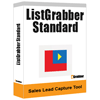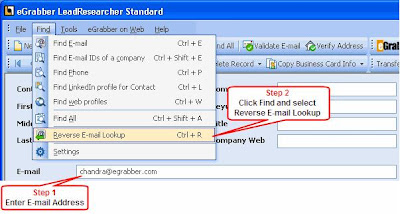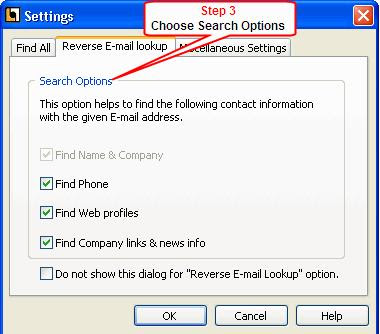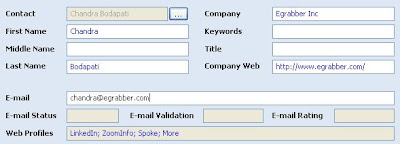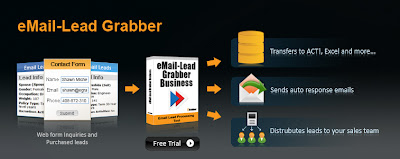
The purpose of the web forms is to capture the contact information of your visitors so that you can market your product/service to them.
You can have variety of web forms on your website for collecting the contact information of your prospects. However the major problem is how this lead information can be captured into your database(ACT!, GoldMine, MS Excel, etc).
If your website has multiple forms and if you want to collect large number of leads then you need an automated solution e-Mail Lead Grabber.
eMail-Lead Grabber checks for the emails that you receive automatically when a visitor submits the webform on your site. The tool captures the contact information from this lead emails, puts the lead contact information into your database such as ACT!/GoldMine/Excel and automatically sends an autoresponse email as well.
eMail-Lead Grabber can process third party leads as well. Any lead from your email can now be transferred to your database in seconds with eMail-Lead Grabber.
For a free trial, Click Web Form Processor
To know more, Click capture web forms